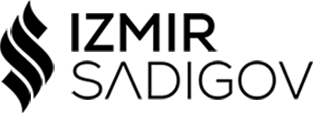Hi Blog,
Kubernetes is an open-source container orchestration platform that simplifies the deployment, scaling, and management of containerized applications. While Kubernetes was originally designed to run on Linux, it is now possible to install and run Kubernetes on Windows Server.
To install and run Kubernetes on Windows Server, you will need to meet the following prerequisites:
- A Windows Server environment with Docker installed
- A Kubernetes distribution for Windows, such as the one provided by the Kubernetes project or the one provided by Docker
Once you have met these prerequisites, you can follow these steps to install and run Kubernetes on Windows Server:
- Install the Kubernetes distribution for Windows on your Windows Server environment. This typically involves downloading and running an installer.
- Configure your Kubernetes environment by running commands in a PowerShell session. This may involve setting up a Kubernetes cluster, configuring networking, and creating Kubernetes objects such as pods and services.
- Deploy containerized applications to your Kubernetes environment by creating Kubernetes deployment objects that specify the desired state of your application.
- Scale your application by adjusting the number of replicas in your Kubernetes deployment object. Kubernetes will automatically manage the deployment of new replicas and the removal of existing ones.
- Monitor the performance of your Kubernetes environment using tools such as Prometheus and Grafana, which can be deployed as Kubernetes objects.
It’s important to note that running Kubernetes on Windows Server is still relatively new and may require some additional setup and configuration compared to running Kubernetes on Linux. However, with the right setup and configuration, it’s possible to leverage the power of Kubernetes to manage containerized applications in a Windows Server environment.